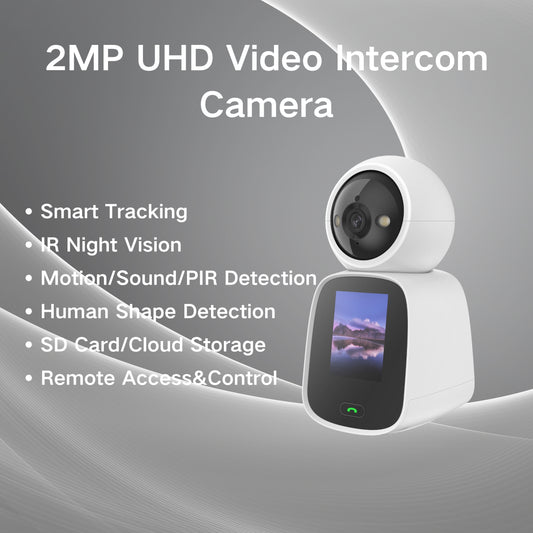-
Indoor UHD WiFi Video Intercom Camera
Regular price $39.00 USDRegular price$39.00 USDSale price $39.00 USD -
Outdoor HD Bullet&PTZ Dual-Camera
Regular price $42.90 USDRegular price$42.90 USDSale price $42.90 USD -
Wireless Indoor PTZ Security Camera
Regular price $32.90 USDRegular price$32.90 USDSale price $32.90 USD -
Wireless Smart Video Doorbell
Regular price $35.90 USDRegular price$35.90 USDSale price $35.90 USD

Secured Cloud Storage
24/7 standby, autonomously records, encrypts, and uploads video clips to the cloud, securely protects your home and data.
Cloud storage makes your devices tamper-proof and theft-proof, and all historical recordings accessable even when the devices are offline.
Featured Benefits
-

Cloud Recording
-

4× Fast Playback
-

Favorite Moments
-

Key Events Detection
-

Alert & Notification
-

Security Certification
Subscribe Cloud Storage Plans
Once you have a UHOMART camera or doorbell in hand, you will find the QR code on the box or device for downloading the control app. After you connect your device with the control app, you will easily find the cloud storage plans for your devices in the app.
FAQs

Introduction to cloud storage
Cloud storage service entails continuous and event-based recording when the device is connected to the Cloud platform under stable network conditions. The device autonomously records, encrypts, and uploads video clips to our Cloud storage space. Users can conveniently view and download cloud storage videos through the dedicated mobile app at any time.
Cloud storage recording mechanism
(1) All-day recording and event recording:
Cloud storage recording includes 2 types,all-day recording and event recording. All-day recording means that when the device is online and connected to the Internet, it will automatically record, monitor 24 hours a day, and upload encrypted data to our Cloud. For event recording, the video will only be uploaded when events such as people walking by and objects being moved are detected in front of the device.
(2) Storage duration:
After purchasing the cloud storage package, the camera will upload the video to the cloud for storage, and delete the historical video in a rolling manner according to the purchased storage duration.
(3) When the cloud storage recording encounters any of the following situations, the recording will no longer be generated:
Deleting the cloud storage service of the device under the account, disconnecting the network and power of the device and other abnormalities lead to the loss of connection between the device and the Cloud service, and the upload bandwiath of the network where the device is located is insufficient, and the device cannot upload videos normally.
For example: If you subscribe to the 7-day storage and all-day recording annual package, within the validity period of the service for 1 year, you will always keep the 24-hour video records of the last 7 days, that is, the videos will be covered and cleared in a 7-day cycle.
How to activate cloud storage
- Log into the APP.
- Navigate to Device List/Real-time Preview/Mine Pages.
- Click on "Cloud Storage."
- Enter the "Cloud Storage Purchase Page."
- Select the desired package and complete the payment to initiate the cloud storage service.
Reminder:
Cloud storage services are purchased and activated on a per-device basis. Multiple devices require the purchase of corresponding cloud storage services for each device.
How to renew cloud storage
- If your previous cloud storage has expired. You can choose any package to buy. Your new cloud storage plan will take effect immediately after purchase.
- If you have previously purchased a continuous monthly subscription package, you cannot continue to purchase cloud storage services under subscription status.
- If your previous cloud storage service has not expired and you purchase a new cloud storage service, the newly purchased package will be used as a backup package. After the current package expires, the newly purchased package will take effect.
Cloud storage and cloud album
When you activate a cloud storage package, you will receive a corresponding cloud storage space. If you want to save important videos or events for a long time, you can choose to save them in the "cloud album".